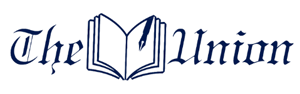From initially having an iPad to play games, the iPad can slowly turn into a productive tool as we grow up. It is considered a highly useful tool for school nowadays as it can be used for many of our daily tasks. As a High Schooler, the iPad can be used for numerous tasks such as taking notes, graphic designing, scanning, and drawing. Though everyone has different preferences with the apps that they use, there are just a few that are arguably the best apps that everyone should consider. If you are an iPad user, and are on a scavenger hunt for productive study apps, below are the top 5 best apps that we would like to recommend.
1 ) Note-taking Apps 📝:
GoodNotes/Notability:
The first application that we would like to recommend to iPad users is GoodNotes. GoodNotes is one of the best note-taking apps that you can get on an iPad. From taking good notes in class to importing PDFs to complete your homework assignments, GoodNotes can help you with anything. You can purchase GoodNotes on the App Store for 249 baht, and you won’t need to worry about buying new notebooks or running out of paper during an important lecture. GoodNotes has many features that will make your notes aesthetically pleasing and effective; it has different fonts, colors, brushes, and you can always add more features to your notes like diagrams and pictures. Another alternative to GoodNotes is Notability, and it has almost the same features and the same price.
Free note-taking apps:
If you are someone who doesn’t want to buy GoodNotes or Notability, there are many free apps that can be beneficial for you. Here is a list of those apps:
- Evernote
- Microsoft OneNote (for PC users)
- Apple Notes (for Mac users)
- Milanote
- Simplenote
2) Quizlet 📚:
One of the best study apps that will help you in various quizzes/assessments is Quizlet. Quizlet has many features that allow you to explore your memory palace and boost your confidence. There is flashcard mode, that allows you to recall some of the important terms and definitions that might come up in your quiz. After the flashcard mode, you can proceed to the learning or writing mode, where you will answer some of the terms and type the definitions or terms out. This will help you memorize those terms better, and there will be a dashboard that shows your learning progress. The program will repeat some terms that are answered incorrectly to make sure that you get it correctly and will help you remember those terms in the long run. Another thing that’s special about Quizlet is that it makes learning fun and engaging. In the gravity and match game, you will get to go beyond your limit and compete with other players/students. In the match game, you will have to drag terms on top of their associated definitions to remove them from the grid and try to clear the grid in the fastest time possible. In gravity mode, you will have to type down the definition of some terms as fast as possible to prevent the asteroids from hitting your planet!
3) Canva 👨🎨:
Canva is one of the best apps for designing visually pleasing posters, presentations, logos, and flyers. Canva is a designing platform that can help students create outstanding and unique pieces of work with ease, as Canva is relatively easy to work with. Using the drag and drop feature, you could have your poster created within just a few clicks! Within the app, there are endless options of colors, visuals, figures, shapes, and fonts for you to choose from to help make your production. Moreover, there are numerous templates on Canva that you could choose to work with. You could also share work with friends and create a team for work collaboration. With such a function, it is just not enough to have it as your favorite site on the computer, but also an app on your iPad as well. This is for those who enjoy working overall, it helps simplify poster production tasks and is the number one go-to app for creating posters and presentations.
4) Xmind ( apps for creating mind map) 🧠:
Though you may already have a note-taking app on your iPad, it is understandable that we can’t take beautiful notes all the time. Whenever the information seems overwhelming, Xmind will be the solution for you. Xmind is an app that allows you to create a highly organized mind map. This app will be very useful for visual learners, as this app will organize and connect ideas in a visually pleasing layout. The app is quite simple but it has a highly useful function that will benefit high school students in many ways, such as exam preparations, event organizations, ideation, and much more. Within Xmind, there are many customization options, so you could add tables, charts, or figures and change them to the colors of your choice. There are also a lot of themes, light and dark, for you to choose from. This app will make it easier for students to study topics, and is considered by many to be one of the must-have apps.
5) Todoist 🗒:
The last app that we would like to recommend is Todoist. It will help you organise your tasks and prioritise them. You can add some projects to your favorites and share your projects with your team. There are templates to get you started, and there are various features that will help you organise and plan your workday. You can connect Todoist with other applications like Google Calendar, Dropbox, or other apps you already use to make it even more convenient for you! The boards in Todoist allow you to see the big picture of your project and let your teammates see your progress. Furthermore, Todoist has another interesting feature, which is called Todoist Karma which awards you points for completing tasks and shows the trend of your productivity. This is a fun way to keep track of your progress visually and set new goals. Todoist is another great way for everyone to connect, share, organise your tasks!